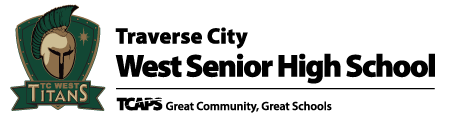Freshmen Transition
Welcome to TC West Senior High School! Below are a few things you may want to know as you begin your high school journey with us here at West.
Enrollment Timeline
Tuesday, February 13th , 6pm Parent Meeting in the West Senior High Auditorium
8th into 9th Student Information for 2024-25
When is Freshmen Kick Off & Orientation?
Freshman Kick-Off & Orientation
- Monday, August 19, 2024, 4:30-6pm - Freshman Kick- Students will meet their mentors and receive a detailed tour. There will also be a parent meeting occurring simultaneously that begins at 5:30pm in the big gym
- Tuesday & Wednesday, August 20 or August 21, 2024, 9am-6pm - Drop-In Orientation-Students will receive their schedules, get photos taken/receive Student ID cards, and pick up their netbooks.
When Does Choir Begin?
Choir Camp | Begins August 4, 2024
An opportunity for choir students to bond and learn with fellow choir members. Contact Erich Wangeman, Vocal Music Director, for more information.
Please take a moment to fill out this short ![]() Choir Parent Volunteer & Communication form to be looped in on choir activities and events.
Choir Parent Volunteer & Communication form to be looped in on choir activities and events.
When Do Fall Sports Begin?
Fall Sports Practices Begin | August 12, 2024
MHSAA Fall Sports practices begin for Cross-Country (boys/girls), Football (boys), Soccer (boys), Tennis (boys), Volleyball (girls), and Swimming (girls) Athletes must have a physical form on file dated after April 15th, 2024. Contact Jason Carmien, Athletic Director, for more information.
When Does Marching Band Begin?
Marching Band Camp | Begins Week of August 19, 2024
Marching Band season kicks off with our annual Band Camp on August 19, 2024 Contact Chad Mielens, Band Director, for more information.
When Does School Begin?
Opening Day of School |Tuesday, September 3, 2024 (8:05am)
Can Freshmen Take Driver Education?
Teens must be 14 years and 8 months old to begin segment one of driver education. TCAPS does not offer driver education programs, but many local companies rent our facilities for after school driver's ed classes.
What Does Early College Look Like?
Freshmen should indicate their interest to their counselor during the Spring of their Freshman year. Students who sign up for early college will take two classes during their sophomore year at WSH. During their junior and senior years they will attend classes off campus.
Can Freshmen Test Out of a Class?
Test Out Information can be found here: TEST OUT
Other Frequently Asked Questions
Information for parents of freshman/new students at West Senior High
After School
- Students are to be picked up immediately after school. Students are not able to be in the school after 3:00pm unless supervised by a staff person (sports, music, clubs, tutoring).
- Students taking the bus after school should report immediately to the bus stop after school dismissal at 3:00 PM. Buses pick up and leave as soon as possible as they have elementary school routes to drive after taking care of high school students.
Attendance Expectations
- Consistent daily attendance is one of the most critical leading indicators to a student’s academic success in the classroom as well as successful completion of high school. Even excused absences take students away from valuable instructional time and can set them back. National research shows that freshman who miss just five days of school per semester, reduce their chance of graduating high school in four years by more than 35%.
- The TCAPS Board of Education considers the following factors to be reasonable excuses for time missed at school: 1. illness 2. recovery from accident 3. required court attendance 4. professional appointments 5. death in the immediate family 6. observation or celebration of a bona fide religious holiday 7. attending returning or farewell service for military parent, guardian, or sibling 8. such other good cause as may be acceptable to the principal.
- The attendance line connects directly to voicemail and is to be used only for an all day absence. Please leave the name of your student, grade level, reason for the absence, your name and a phone number where you can be reached. The spelling of your last name is also helpful in some cases.
- Athens office Mrs. Wilkening 933.7555
- Sparta office Mrs. Baumann 933.7555
- Olympia office Mrs. Habers 933.7755
- Please do not email any student absences.
- When checking students out, please call as early in the day as possible to enable us to have your student ready when you requested (last minute requests can not always be filled). If you call ahead, you do not need to come into the building. Your student will be given a pass directing him/her to go to their neighborhood grade office to sign out and watch for you to arrive.
- Please make every effort to have your child in school all day, every day, and schedule appointments outside of school hours whenever possible.
- For students leaving for athletic events, music activities, or other school activities, attendance will be taken care of by the athletic department or music teacher, and there is no need to call to verify the absence.
 Prearranged absence forms: If you know in advance that your student will be gone from school for two or more days, please have them stop by their neighborhood office and pick up this form. The student will then take it to all of his teachers for their signature and to obtain any work they will miss. The form will then need to be signed by the parent and returned to their neighborhood office before the student leaves on their trip.
Prearranged absence forms: If you know in advance that your student will be gone from school for two or more days, please have them stop by their neighborhood office and pick up this form. The student will then take it to all of his teachers for their signature and to obtain any work they will miss. The form will then need to be signed by the parent and returned to their neighborhood office before the student leaves on their trip.- PowerSchool Parent Portal should be operational by the end of September.
- Homework Requests: Please call your neighborhood office directly and as early as possible if requesting homework for your student. If you think they will only be out for one day, please do not request homework; students may see their teacher when they return the next day (or email your child’s teachers). The earlier in the day we receive your request, the better chance we have to supply the homework at the end of the day. Sometimes it might take 24 hours to obtain the work.
Athletic Eligibility
 Visit the Traverse City West Titan Athletics website, or contact our Athletic Department.
Visit the Traverse City West Titan Athletics website, or contact our Athletic Department. View the athletic calendars
View the athletic calendars- Athletic Office 231.933.7780
- Jason Carmien, Athletic Director
- Amy Rickenberg, Assistant
Bus Transportation
 Access TCAPS transportation Information
Access TCAPS transportation Information- Bus Passes cannot be issued on a day-to-day basis and are reserved for emergencies only due to rosters and seating capacity on buses. All students using bus transportation are assigned to a particular bus stop based on the address of their home residence. Students are expected to use this bus stop to board their morning bus and get off of their afternoon bus. Changes in this procedure are reserved for emergencies only. The bus driver cannot accept verbal requests from students or handwritten notes. For after school parties and other events, students are expected to ride their regular bus home. Parents and families should make all other transportation arrangements. Bus passes cannot be issued for providing students rides to friend’s homes due to bus capacity issues.
Cell Phones
- Smart phones and other communication devices can be useful tools, but can not be allowed to be distractions to learning in the classroom.
- Cellular Phone Use during State/Federal Testing – strictly prohibited (MSTEP, PSAT, SAT, Workkeys). State/Federal testing guidelines stipulate that students using phones during testing periods (including breaks) are to have their tests for the day and for the entire testing window voided.
- A student may possess or use a cell phone and/or other electronic communication devices in school, however, use of a cellular telephone and/or other electronic communication device is prohibited while in the classroom or engaged in a learning environment such as a field trip or assembly unless the use is instructed by instructional staff. (Board Policy 5136)
- Possession of a cellular telephone and/or other electronic communication devices by a student is a privilege, which may be forfeited by any student who fails to abide by the terms of this policy, or otherwise engages in misuse of this privilege. This includes taking pictures with electronic devices to harass or intimidate students or staff. At all times in school, on school property (including school buses), at after school activities, and/or at school-related functions, when a student is directed to discontinue use or put away cell phones or other electronic communication devices, students are expected to comply. Failure to do so will be considered insubordination and is subject to disciplinary action. Violations of this policy may result in the confiscation of the cell phone or other communication device (including net books and IPad, IPad like devices) and held for a parent/guardian to pick up.
- A student who possesses a cellular telephone and/or other electronic communication devices shall assume responsibility for its/their care. At no time shall the district be responsible for preventing theft, loss or damage to cellular telephones and/or other electronic communication devices brought onto its property.
Closed Campus
- West Senior High School has a closed campus policy for all students. This means the students are not allowed to leave the school campus at any time unless leaving on school transportation, being picked up by a parent/guardian, or with permission of an administrator. In addition, the school parking lots are off limits once a student has arrived. Students should also not be on the athletic fields, Lone Tree Subdivision property, or Williams property before or after school hours unless under the supervision of staff for school-related activities.
- Please be aware that the back road off of Cedar Run has a gate up near the school that is locked during the school day (typically from 10:00 AM to 2:30 PM). During these hours, all traffic must enter and leave the school via North Long Lake Rd.
Clubs, Sports, Music and other Student Programs
- West Senior High offers a number of programs for students to get involved in. Visit the Student Programs webpage to learn more and identify who to contact regarding clubs and extracurricular programs your child may want to participate in.
Concerns
Who to contact when you are concerned about your child:
- Academic concerns should be directed to your child's teacher, counselor, or principal.
- Social or emotional concerns can be directed to your child's counselor, or principal.
Counselors
- Appointments: Students or parents can make an appointment with their counselor, by seeing Mrs. Roy in the Counseling Center, or call 231.933.7700.
- A student is assigned a counselor based on the first or first few letters in their last name. Please visit the
 student services webpage for the counselors’ alpha list assignments.
student services webpage for the counselors’ alpha list assignments.
Dress Code - Student Appearance
STUDENT APPEARANCE
In order to establish and maintain a productive, safe and appropriate learning environment and instill respect for the educational environment, students shall maintain a reasonable standard of apparel that is not disruptive to the educational process. The following list is meant to serve as a guideline but is not an exhaustive list:
- Clothing may not promote or encourage the use of drugs, alcohol, or tobacco products;
- Clothing may not exhibit illegal activities, vulgarities, obscenities, profanity, sexually explicit language/ suggestions, or ethnic, religious or gender intimidation;
- Students must wear a shirt and bottom that covers the buttocks, pelvic region and chest;
- Students must wear shoes;
- Clothing may not reveal undergarments;
- Swimwear is not permitted.
- Head coverings that obscure the face (except as a religious observance or medical masks) may not be worn.
An administrator may request a change in attire when a student’s apparel does not meet the expectations above and/ or creates a disruption to the educational environment.
Driving on Campus and Drop Off Zone Information
- All students, parents and staff need to drive in a safe and respectful manner while on campus. We ask all students, parents and staff to observe the following:
- Traffic flows ONE WAY (clockwise)
- Observe a 15 mph speed limit while on campus
- Come to a complete stop at all stop signs (regardless of the time of day)
- Yield to pedestrians, or crossing traffic, at all crosswalk areas. Come to a complete stop any time a person is in, or approaching, one of the two crosswalk areas
- Use the drop off space on the west side of campus when dropping off students
- Please do not park or drop off in the yellow striped lanes along the sidewalk. These are for buses and emergency vehicles. Including during athletic and afterschool events.
- The road around the main campus is two lanes. Please use blinkers and proper procedures when changing lanes. If attempting to exit out the back drive (Gallagher Rd), please use the left lane of the round-a-about. The right lane of the round-a-bout must turn right.
- Exhibit patience and give yourself extra time when traveling through campus. West empties out relatively quickly considering over 2,000 people cross campus each day. Hurrying and driving in an unsafe manner will not make the process go faster and may lead to accidents or serious injury.
- Please report any unsafe/illegal driving to the main office. Please report the time, exact location, vehicle description and incident as specifically as possible so we may follow up with the individual.
Handbook: Student Handbook
 View the TCAPS Secondary Student Handbook
View the TCAPS Secondary Student Handbook- The Student Handbook contains the most critical information for students and parents to know regarding rules, procedures and requirements.
- Students review the handbook during the first week of school and sign an acknowledgment form noting that they have reviewed it.
- Please take some time to review the handbook at home.
ID Card
- Students are issued an ID Card at registration and must carry it with them daily at school.
- ID cards are used for lunch accounts, computer repairs, library materials and security purposes.
- Students can get replacement ID cards in the Main Office. A small fee is charged for replacement cards.
Illness
- If your student becomes ill during the school day, they should go directly to their neighborhood office (Please note that we do not have a nurse in our building). You will be contacted to decide if you need to pick up your student at that time. Please advise your child not to go to the bathroom and call you on their cell phone. In doing this, we are not aware of the illness nor do we know where they are and are not able to assist them if an emergency arises.
Lockers
- Your freshman has been assigned a locker with a combination. Students are encouraged to keep some of their books in their lockers during the day to prevent laptop computer damage and strain on their backs. Valuable items should not be brought to school, but when they are, their hallway locker is the safest place to store items. Items stored in gym lockers should not be considered safe.
- Upperclassman can obtain a locker by seeing the receptionist in the Counseling Center.
- PE department will be renting gym lockers this fall during the first week of school. Students can rent a locker for $5 per quarter. Students provide their own locks or may purchase them from the athletic office for $2 dollars. TC West High School is not responsible for any lost or stolen items from athletic or lockerroom areas.
Lunch Accounts
 View lunch menus and information
View lunch menus and information Add lunch money on your student's lunch account
Add lunch money on your student's lunch account- Please do no send lunch account money to your child's neighborhood office.
Medications
- If your student has medicine they need to take during the school year, a
 Medication/Treatment authorization form has to be signed by the physician, the student and yourself each school year. The form can be located in WSH Counseling Office or on
Medication/Treatment authorization form has to be signed by the physician, the student and yourself each school year. The form can be located in WSH Counseling Office or on  our website. This form must be turned in before a student can have medication on campus. No exceptions.
our website. This form must be turned in before a student can have medication on campus. No exceptions.
Mentors
- All freshmen are assigned an upperclassmen mentor that will meet with them during advisory (Wednesdays). These mentors have been trained to help freshmen navigate the transition to high school.
Laptop Computer Information (copy from old parent presentation)
- Chromebooks are a tool to support student learning
- 9th-12th grade students pick up Chromebooks at registration and return it at the end of each school year for updates (same laptop all 4 years)
- Student laptops work on any wireless network and have an internet filter (even if used outside of school)
- Electronic communication is encouraged, student printing at school is limited and students will have trouble printing from their laptop at home.
- Battery management is important. Students should leave the charger at home and charge their netbook nightly. If students come to school with a charged laptop, the battery should last them all day. Students are not allowed to plug their laptops in during class due to limited outlets and safety concerns.
- Proper care of laptops is each student's responsibility. When damages occur, students will share some of the cost of the repairs.
- Tech support (aka, the Greek Squad) is located inside the LMC, to the right. The Greek Squad can troubleshoot most issues students experience.
PowerSchool Parent Portal
- Parents and students will be able to view grades, set reminders, monitor attendance, and take advantage of all of the viewer’s features by the end of September. Your child has his/her own password and can access this program from his/her laptop.
 Visit the PowerSchool Parent Portal
Visit the PowerSchool Parent Portal